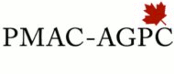Breaking news
Primary tabs
The Amazing World of E-mails
Submitted by morley on Tue, 06/08/2010 - 11:27
For Your Eyes Only
Have you ever typed an e-mail with information for the eyes of the recipient only, then find out that they have forwarded it on to someone else without editing the e-mail first! This could be embarrassing. If you are going to forward an e-mail with a thread, read the complete thread and edit if necessary. A lot of trouble can be caused if the wrong information or privileged information is sent to the wrong person.
People say things in e-mails that they regret later when the words fall into the wrong inbox, like their bosses. Be very careful what you say about people or clients, etc. You have to be very careful not to put something in an e-mail that could have negative consequences for you. You can not depend on the recipient not to forward your e-mail unedited.
Be Careful Out There
If the subject matter is of a sensitive nature or private, then phone or do a personal visit. Keep in mind, in the case of legal problems, the project e-mails can be subpoenaed by the courts and what you have written could come back to haunt you.
Before you fill in the “TO” field of your e-mail read and re-read it to make sure it is the way you want it. Only after you are happy with the way it is written and any attachments added should you fill in the “TO” field. It has happened that e-mails have been accidentally sent before the body of the e-mail was finished.
If you have to write an e-mail of a contentious nature, it may be better to sit on it for a day before sending it. Write the draft, don’t fill in the “TO” field and then let it sit. Look at the next day and see if it still applies.
Who Sent This E-Mail?
Look at some of the e-mails you get! They have no contact information on them at all. If you need to phone the person you have to go out of your way to get the number. Don’t be that way. Always use a signature with contact information, phone number and extension, cell phone number if you have one, fax number, and business address. It’s not like you have to type this every time. You should have a business signature for external e-mails and a personal one for internal e-mails. Any business e-mail should have the business signature and not your personnel signature.
Always read and reread the “TO” to make sure you are sending the e-mail to the right person. It is not uncommon to have several people with the same name in your contact list. I have two, one internal and one external to the company. The only difference is their middle initial. With e-mail programs there is the chance it will automatically insert the wrong person into the “TO” field. Force yourself to read the complete name to ensure accuracy. Think about the information in the e-mail, have you included everyone in the “TO”. It’s okay to use the “CC” to include people who should know about what you are discussing in the e-mail, however, be very careful how you handle “BCC”. In business, do not hide who you have sent the e-mail to. Doing so will come back to bite you. If found out, it’s only a matter of time, people will question your character and you will not come out of this situation looking good.
This Is Confusing!
A long time ago, when I started out in my project management career, e-mail had not been invented and faxes were the main method of instant communication. Each fax would have a company logo or letterhead on it and they were easily recognized and remembered. Today, when you print out an e-mail, they all look the same. Print out several that you have and see how ‘confusing’ they appear. The subject does not jump out at you. You have to search the document for the e-mail subject. If left on the computer, finding the e-mail subject is relatively easy and you can search to find what you are looking for. Some people print out e-mails for follow-up or for a hardcopy record. Finding the subject on the printed e-mail can be a real pain to do, so in order to save time and effort, when you print out an e-mail, write across the bottom what the subject is. This way you just scan the bottom and there is the information you need. This also applies to other documents as well, not just e-mails. By writing the subject on them it saves you time scanning for information hidden in the clutter.
I’m Really Old
I’m old school and prefer to have face to face conversations with people rather than send e-mails. I like to get the body language from the conversation. It’s also more personal and harder for others to ignore you. For distant communications I prefer to phone. As a project manager it is important for you to go out and talk to the designers, draftsmen, tradesmen, etc. working on your projects. It is important to them that you show an interest in them. This will do more to motivate your team than any e-mail you send out.
These are just a few e-mail tips to help you communicate in a more professional manner.
Articles:
General Address
Project Management Association of Canada
455 boulevard de la Gappe, Suite 201
Gatineau, Québec
Canada, J8T 0E1
Phone: (819) 410-0427
PMAC Certification Body
Project Management Association of Canada
Box 58043, Rosslynn RPO
Oshawa, Ontario
Canada L1J 8L6
Education - This is a contributing Drupal Theme
Design by WeebPal.
Design by WeebPal.